Have you ever wanted to change yours too, like mine? Here's the simple tips to do it:
 1) First you need to create a Blogrolling account, or just simply log in if you already have one.
1) First you need to create a Blogrolling account, or just simply log in if you already have one.2) You can see "Navigation" section at the sidebar, just click 'New Blogroll' to get one.
3) Enter your "Blogroll Name" (anything you like), and your blog URL.
4) Click 'Home' and it will show your new blogroll.
5) Click 'Add Links', and just simply enter the title of your friends' link and the URL, then click 'Add Link' button, and add links as many as you want.
7) You can change your setting anytime, just go back to Navigation & click 'Preferences', and don't forget to press 'Update my Blogroll Preferences' in each category you want to change.
8) Now, go back 'home' and click "Get Code". Just go right at the bottom where you can see 'PHP', the code looks like this:
http://rpc.blogrolling.com/display_raw.php?r=270823111aa3e789ae30e29ff042e0d4
But you need to delete the "_raw" and should look this this:
http://rpc.blogrolling.com/display.php?r=270823111aa3e789ae30e29ff042e0d4
9) Now that you have the code, just keep it you're almost done! Just one step ahead... All you have to do is go to your 'Layout', then 'Page Element' then add another "gadget" anywhere you want to put your blogroll. Click "HTML/JavaScript" and add the code below in the box. Just replace all the { } with a < >. Have tried to change them here but the code disappeared for some reason.
{center}
{br/}
{table border="1"}
{tr}
{td}
{marquee scrolldelay="1" direction="up" onmouseover="this.stop()" width="200" onmouseout=" this.start()" scrollamount="1" height="400"}
{script language="javascript" src="ENTER YOUR BLOGROLLING PHP CODE HERE" type="text/javascript"}
{/script}
{/marquee}
{br/}
{/td}
{/tr}
{/table}
{p}
{/p}
{/center}
{br/}
10) Don't forget to change "ENTER YOUR BLOGROLLING PHP CODE HERE" with the code you generated in item 8.
11) You can play with the numbers in "height" and "width", you can change it anytime at your preference.

















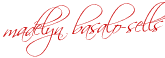

















![Validate my RSS feed [Valid RSS]](valid-rss.png)
0 comments:
Post a Comment